
- •Distributed Control Systems (DCS)
- •Fieldbus control
- •Practical PID controller features
- •Manual and automatic modes
- •Output and setpoint tracking
- •Alarm capabilities
- •Output and setpoint limiting
- •Security
- •Digital PID algorithms
- •Introduction to pseudocode
- •Position versus velocity algorithms
- •Note to students
- •Proportional plus integral control action
- •Proportional plus derivative control action
- •Full PID control action
- •Review of fundamental principles
- •Process dynamics and PID controller tuning
- •Process characteristics
- •Integrating processes
- •Runaway processes
- •Lag time
- •Multiple lags (orders)
- •Dead time
- •Hysteresis
- •Before you tune . . .
- •Identifying operational needs
- •Identifying process and system hazards
- •Identifying the problem(s)
- •Final precautions
- •Quantitative PID tuning procedures
- •Heuristic PID tuning procedures
- •Features of P, I, and D actions
- •Tuning recommendations based on process dynamics
- •Tuning techniques compared
- •Tuning a liquid level process
- •Tuning a temperature process
- •Note to students
- •Electrically simulating a process
- •Simulating a process by computer
- •Review of fundamental principles
- •Basic process control strategies
- •Supervisory control
- •Cascade control
- •Ratio control
- •Relation control
- •Feedforward control
- •Load Compensation
- •Proportioning feedforward action
- •Feedforward with dynamic compensation
- •Dead time compensation
- •Lag time compensation
- •Lead/Lag and dead time function blocks
- •Limit, Selector, and Override controls
- •Limit controls
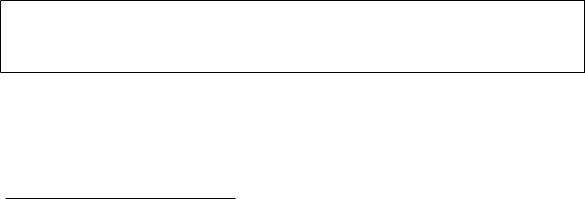
2392 |
CHAPTER 29. CLOSED-LOOP CONTROL |
29.15Digital PID algorithms
Instrument technicians should not have to concern themselves over the programming details internal to digital PID controllers. Ideally, a digital PID controller should simply perform the task of executing PID control with all the necessary features (setpoint tracking, output limiting, etc.) without the end-user having to know anything about those details. However, in my years of experience I have seen enough examples of poor PID implementation to warrant an explanatory section in this book, both so instrumentation professionals may recognize poor PID implementation when they see it, and also so those with the responsibility of designing PID algorithms may avoid some common mistakes.
29.15.1Introduction to pseudocode
In order to show digital algorithms, I will use a form of notation called pseudocode: a textbased language instructing a digital computing device to implement step-by-step procedures. “Pseudocode” is written to be easily read and understood by human beings, yet similar enough in syntax and structure to real computer programming languages for a human programmer to be able to easily translate to a high-level programming language such as BASIC, C++, or Java. Since pseudocode is not a formal computer language, we may use it to very e ciently describe certain algorithms (procedures) without having to abide by strict “grammatical” rules as we would if writing in a formal language such as BASIC, C++, or Java.
Program loops
Each line of text in the following listing represents a command for the digital computer to follow, one by one, in order from top to bottom. The LOOP and ENDLOOP markers represent the boundaries of a program loop, where the same set of encapsulated commands are executed over and over again in cyclic fashion:
Pseudocode listing 47
LOOP
PRINT ” H e l l o World ! ” // This l i n e p r i n t s t e x t t o t h e s c r e e n OUTPUT a u d i b l e beep on t h e s p e a k e r // This l i n e b e e p s t h e s p e a k e r
ENDLOOP
In this particular case, the result of this program’s execution is a continuous printing of the words “Hello World!” to the computer’s display with a single “beep” tone accompanying each printed line. The words following a double-slash (//) are called comments, and exist only to provide explanatory text for the human reader, not the computer. Admittedly, this example program would be both impractical and annoying to actually run in a computer, but it does serve to illustrate the basic concept of a program “loop” shown in pseudocode.
47I have used a typesetting convention to help make my pseudocode easier for human beings to read: all formal commands appear in bold-faced blue type, while all comments appear in italicized red type. All other text appears as normal-faced black type. One should remember that the computer running any program cares not for how the text is typeset: all it cares is that the commands are properly used (i.e. no “grammatical” or “syntactical” errors).
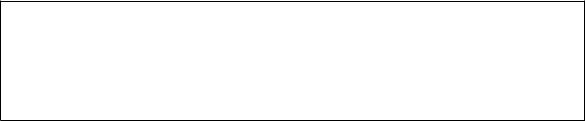
29.15. DIGITAL PID ALGORITHMS |
2393 |
Assigning values
For another example of pseudocode, consider the following program. This code causes a variable (x) in the computer’s memory to alternate between two values of 0 and 2 indefinitely:
Pseudocode listing
DECLARE x t o be an i n t e g e r v a r i a b l e |
|
||
SET x = 2 |
// |
I n i t i a l i z i n g t h e v a l u e |
o f x |
LOOP |
|
|
|
// This |
SET |
command a l t e r n a t e s t h e |
v a l u e o f x w i t h each p a s s |
SET x = 2 − x
ENDLOOP
The first instruction in this listing declares the type of variable x will be. In this case, x will be an integer variable, which means it may only represent whole-number quantities and their negative counterparts – no other values (e.g. fractions, decimals) are possible. If we wished to limit the scope of x even further to represent just 0 or 1 (i.e. a single bit), we would have to declare it as a Boolean variable. If we required x to be able to represent fractional values as well, we would have to declare it as a floating-point variable. Variable declarations are important in computer programming because it instructs the computer how much space in its random-access memory to allocate to each variable, which necessarily limits the range of numbers each variable may represent.
The next instruction initializes x to a value of two. Like the declaration, this instruction need only happen once at the beginning of the program’s execution, and never again so long as the program continues to run. The single SET statement located between the LOOP and ENDLOOP markers, however, repeatedly executes as fast as the computer’s processor allows, causing x to rapidly alternate between the values of two and zero.
It should be noted that the “equals” sign (=) in computer programming often has a di erent meaning from that commonly implied in ordinary mathematics. When used in conjunction with the SET command, an “equals” sign assigns the value of the right-hand quantity to the left-hand variable. For example, the command SET x = 2 − x tells the computer to first calculate the quantity 2 − x and then set the variable x to this new value. It definitely does not mean to imply x is actually equal in value to 2 − x, which would be a mathematical contradiction. Thus, you should interpret the SET command to mean “set equal to . . .”
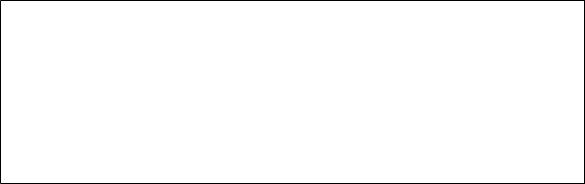
2394 |
CHAPTER 29. CLOSED-LOOP CONTROL |
Testing values (conditional statements)
If we mean to simply test for an equality between two quantities, we may use the same symbol (=) in the context of a di erent command, such as “IF”:
Pseudocode listing
DECLARE x t o be an i n t e g e r v a r i a b l e
LOOP
// ( o t h e r code m a n i p u l a t i n g t h e v a l u e o f x g o e s h e r e )
IF x = 5 THEN
PRINT ”The v a l u e o f t h e number i s 5”
OUTPUT a u d i b l e beep on t h e s p e a k e r
ENDIF
ENDLOOP
This program repeatedly tests whether or not the variable x is equal to 5, printing a line of text and producing a “beep” on the computer’s speaker if that test evaluates as true. Here, the context of the IF command tells us the equals sign is a test for equality rather than a command to assign a new value to x. If the condition is met (x = 5) then all commands contained within the IF/ENDIF set are executed.
Some programming languages draw a more explicit distinction between the operations of equality test versus assignment by using di erent symbol combinations. In C and C++, for example, a single equals sign (=) represents assignment while a double set of equals signs (==) represents a test for equality. In Structured Text (ST) PLC programming, a single equals sign (=) represents a test for equality, while a colon plus equals sign (:=) represents assignment. The combination of an exclamation point and an equals sign (!=) represents “not equal to,” used as a test condition to check for inequality between two quantities.
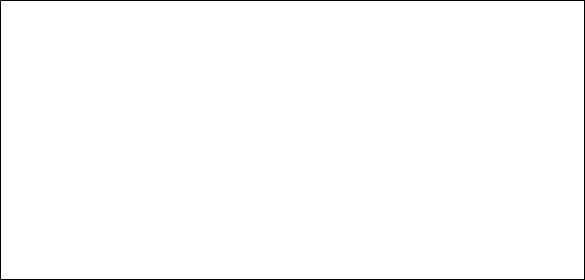
29.15. DIGITAL PID ALGORITHMS |
2395 |
Branching and functions
A very important feature of any programming language is the ability for the path of execution to change (i.e. the program “flow” to branch in another direction) rather than take the exact same path every time. We saw shades of this with the IF statement in our previous example program: the computer would print some text and output a beep sound if the variable x happened to be equal to 5, but would completely skip the PRINT and OUTPUT commands if x happened to be any other value.
An elegant way to modularize a program into separate pieces involves writing portions of the program as separate functions which may be “called” as needed by the main program. Let us examine how to apply this concept to the following conditional program:
Pseudocode listing
DECLARE x t o be an i n t e g e r v a r i a b l e
LOOP
// ( o t h e r code m a n i p u l a t i n g t h e v a l u e o f x g o e s h e r e )
IF x = 5 THEN
PRINT ”The v a l u e o f t h e number i s 5”
OUTPUT a u d i b l e beep on t h e s p e a k e r
ELSEIF x = 7 THEN
PRINT ”The v a l u e o f t h e number i s 7”
OUTPUT a u d i b l e beep on t h e s p e a k e r
ELSEIF x = 11 THEN
PRINT ”The v a l u e o f t h e number i s 11”
OUTPUT a u d i b l e beep on t h e s p e a k e r
ENDIF
ENDLOOP
This program takes action (printing and outputting beeps) if ever the variable x equals either 5, 7, or 11, but not for any other values of x. The actions taken with each condition are quite similar: print the numerical value of x and output a single beep. In fact, one might argue this code is ugly because we have to keep repeating one of the commands verbatim: the OUTPUT command for each condition where we wish to computer to output a beep sound.
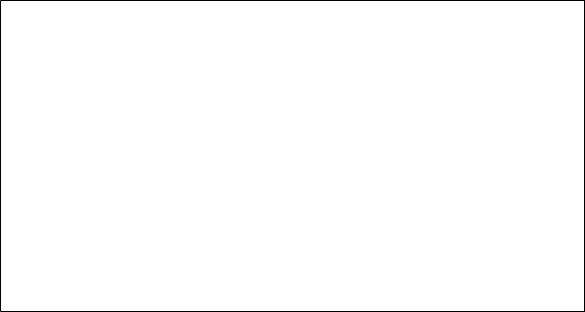
2396 |
CHAPTER 29. CLOSED-LOOP CONTROL |
We may streamline this program by placing the PRINT and OUTPUT commands into their own separate “function” written outside the main loop, and then call that function whenever we need it. The boundaries of this function’s code are marked by the BEGIN and END labels shown near the bottom of the listing:
Pseudocode listing
DECLARE n t o be an i n t e g e r v a r i a b l e
DECLARE x t o be an i n t e g e r v a r i a b l e
DECLARE PrintAndBeep t o be a f u n c t i o n
LOOP
// ( o t h e r code m a n i p u l a t i n g t h e v a l u e o f x g o e s h e r e )
IF x = 5 OR x = 7 OR x = 11 THEN
CALL PrintAndBeep ( x )
ENDIF
ENDLOOP
BEGIN PrintAndBeep ( n )
PRINT ”The v a l u e o f t h e number i s ” ( n ) ” ! ”
OUTPUT a u d i b l e beep on t h e s p e a k e r
RETURN
END PrintAndBeep
The main program loop is much shorter than before because the repetitive tasks of printing the value of x and outputting beep sounds has been moved to a separate function. In older computer languages, this was known as a subroutine, the concept being that flow through the main program (the “routine”) would branch to a separate sub-program (a “subroutine”) to do some specialized task and then return back to the main program when the sub-program was done with its task.
Note that the program execution flow never reaches the PrintAndBeep function unless x happens to equal 5, 7, or 11. If the value of x never matches any of those specific conditions, the program simply keeps looping between the LOOP and ENDLOOP markers.
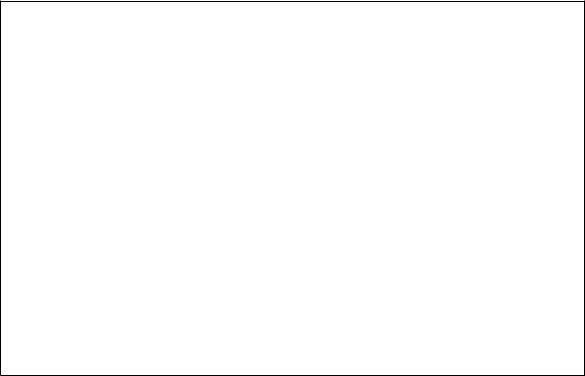
29.15. DIGITAL PID ALGORITHMS |
2397 |
Note also how the value of x gets passed on to the PrintAndBeep function, then read inside that function under another variable name, n. This was not strictly necessary for the purpose of printing the value of x, since x is the only variable in the main program. However, the use of a separate (“local”) variable within the PrintAndBeep function enables us at some later date to use that function to act on other variables within the main program while avoiding conflict. Take this program for example:
Pseudocode listing
DECLARE n t o be |
an i n t e g e r v a r i a b l e |
||||
DECLARE x |
t o |
be |
an |
i n t e g e r |
v a r i a b l e |
DECLARE y |
t o |
be |
an |
i n t e g e r |
v a r i a b l e |
DECLARE PrintAndBeep t o be a f u n c t i o n |
|||||
LOOP |
|
|
// ( o t h e r code m a n i p u l a t i n g t h e |
v a l u e |
o f x and y g o e s h e r e ) |
IF x = 5 OR x = 7 OR x = 11 THEN |
|
|
CALL PrintAndBeep ( x ) |
|
|
ENDIF |
|
|
IF y = 0 OR y = 2 THEN |
|
|
CALL PrintAndBeep ( y ) |
|
|
ENDIF |
|
|
ENDLOOP |
|
|
BEGIN PrintAndBeep ( n ) |
|
|
PRINT ”The v a l u e o f t h e number |
i s ” ( n ) |
” ! ” |
OUTPUT a u d i b l e beep on t h e s p e a k e r
RETURN
END PrintAndBeep
Here, the PrintAndBeep function gets used to print certain values of x, then re-used to print certain values of y. If we had used x within the PrintAndBeep function instead of its own variable (n), the function would only be useful for printing the value of x. Being able to pass values to functions makes those functions more useful.
A final note on branching and functions: most computer languages allow a function to call itself if necessary. This concept is known as recursion in computer science.
